How To Edit Genesis Configurations
Networks
Edit Configuration values
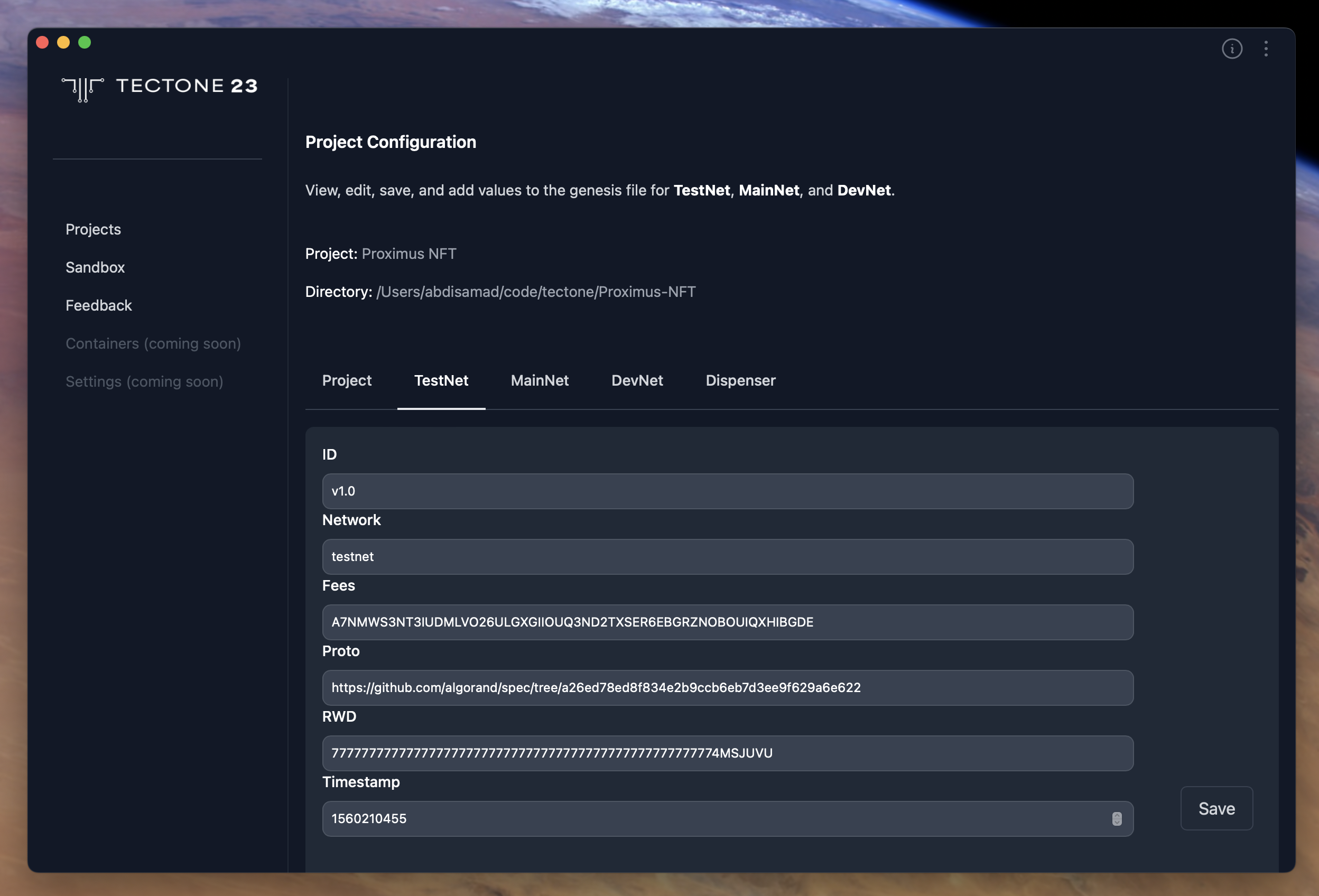
The configurations for TestNet, MainNet, and DevNet are similar, so the following guide applies to them all. You can edit the values and save them.
Allocations
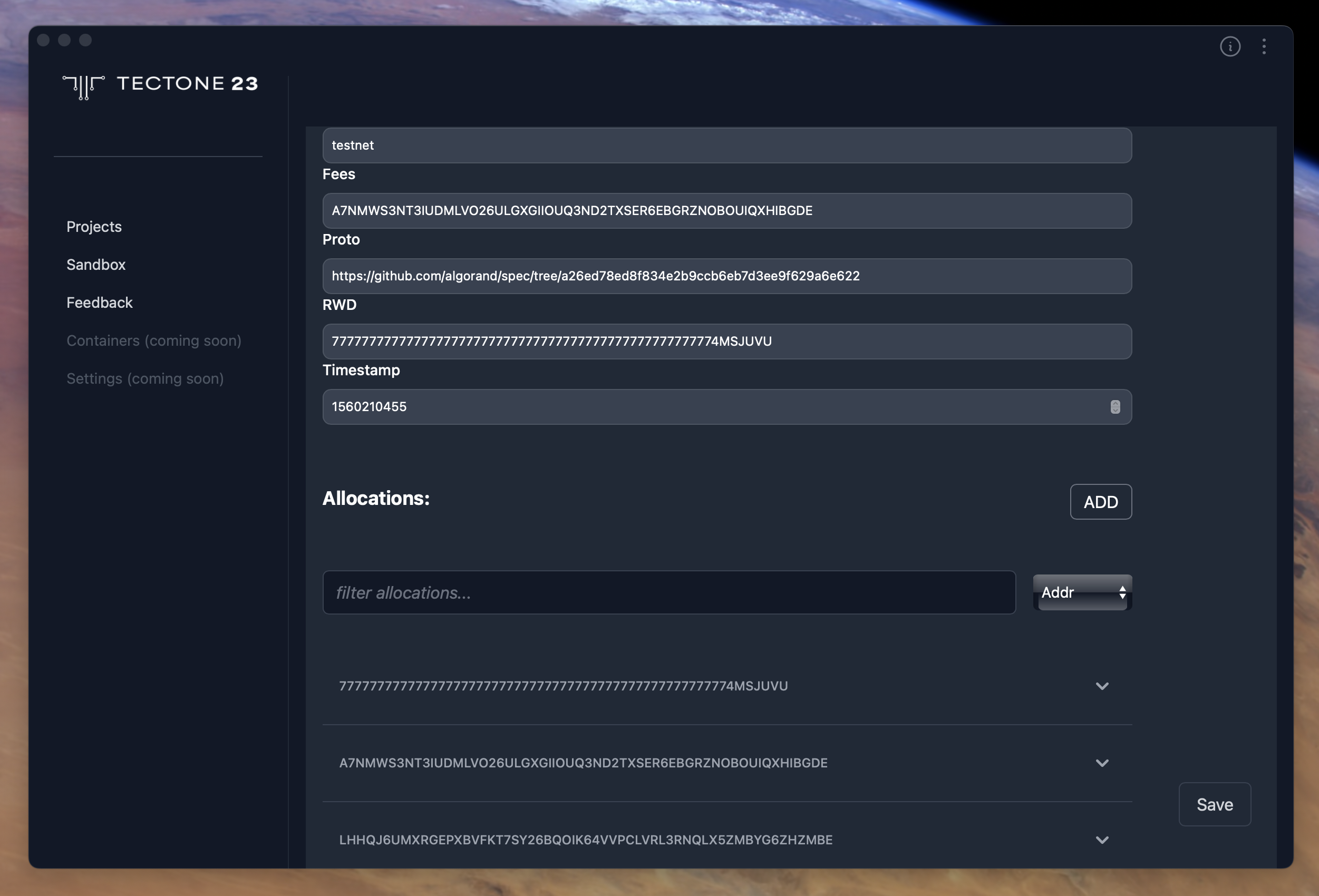
The Allocations are listed below the network's configuration settings with the address' showing. You can use the search field to filter out any particular Allocation that you are looking selecting the field by which you want to filter and the value inside the search input field.
Right above the filter field selector is the Add button that allows you to add new allocations to the network configuration.
Add Allocations
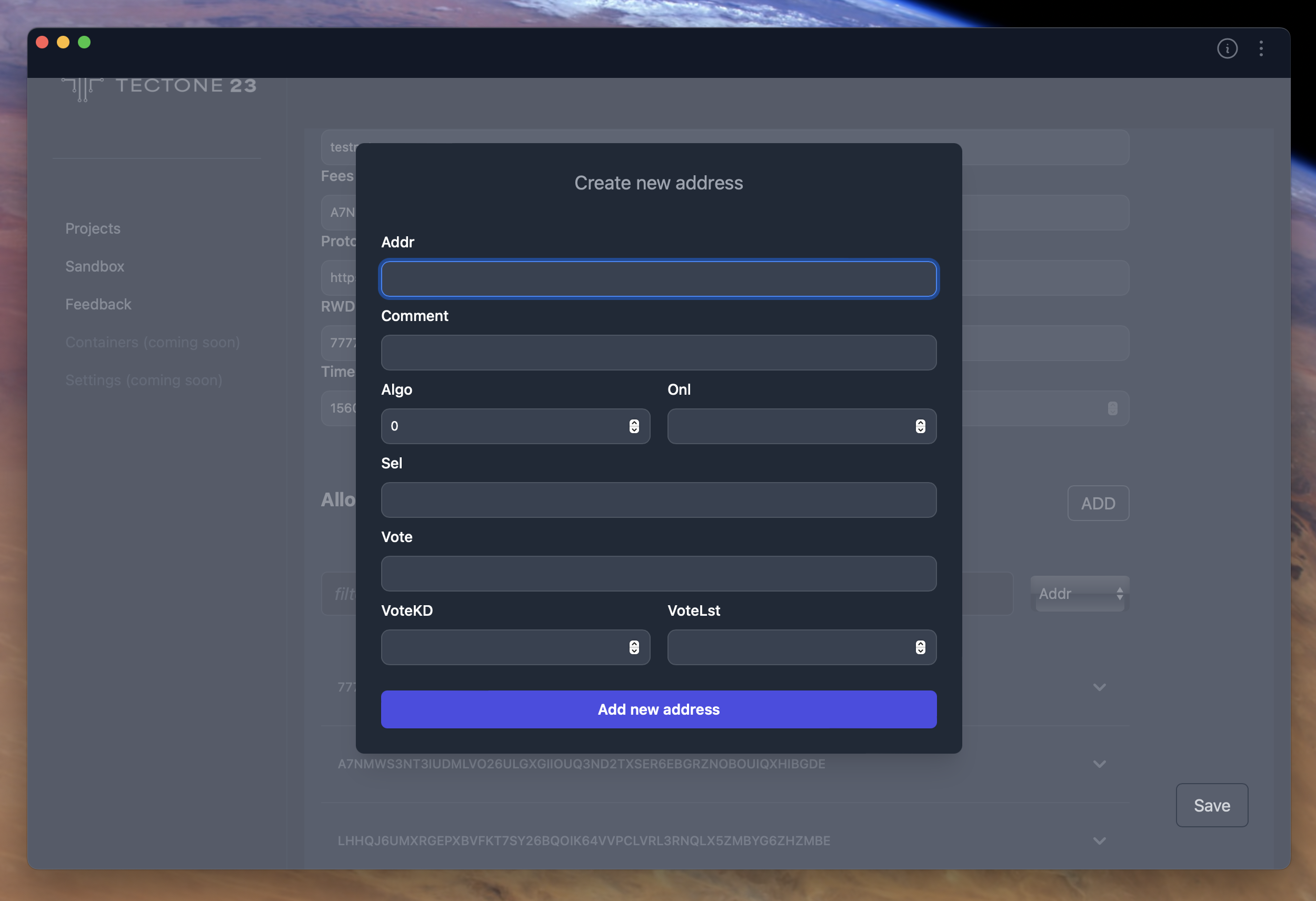
Adding an Allocation is simple, and once you clicked on the Add button you will have a modal show up. Fill out the applicable fields for you, and click "Add new address" to succesfully have it saved to the network's configuration.
You can confirm it has been added by using the filter functionality to look for the newly added Allocation.
Edit Allocations
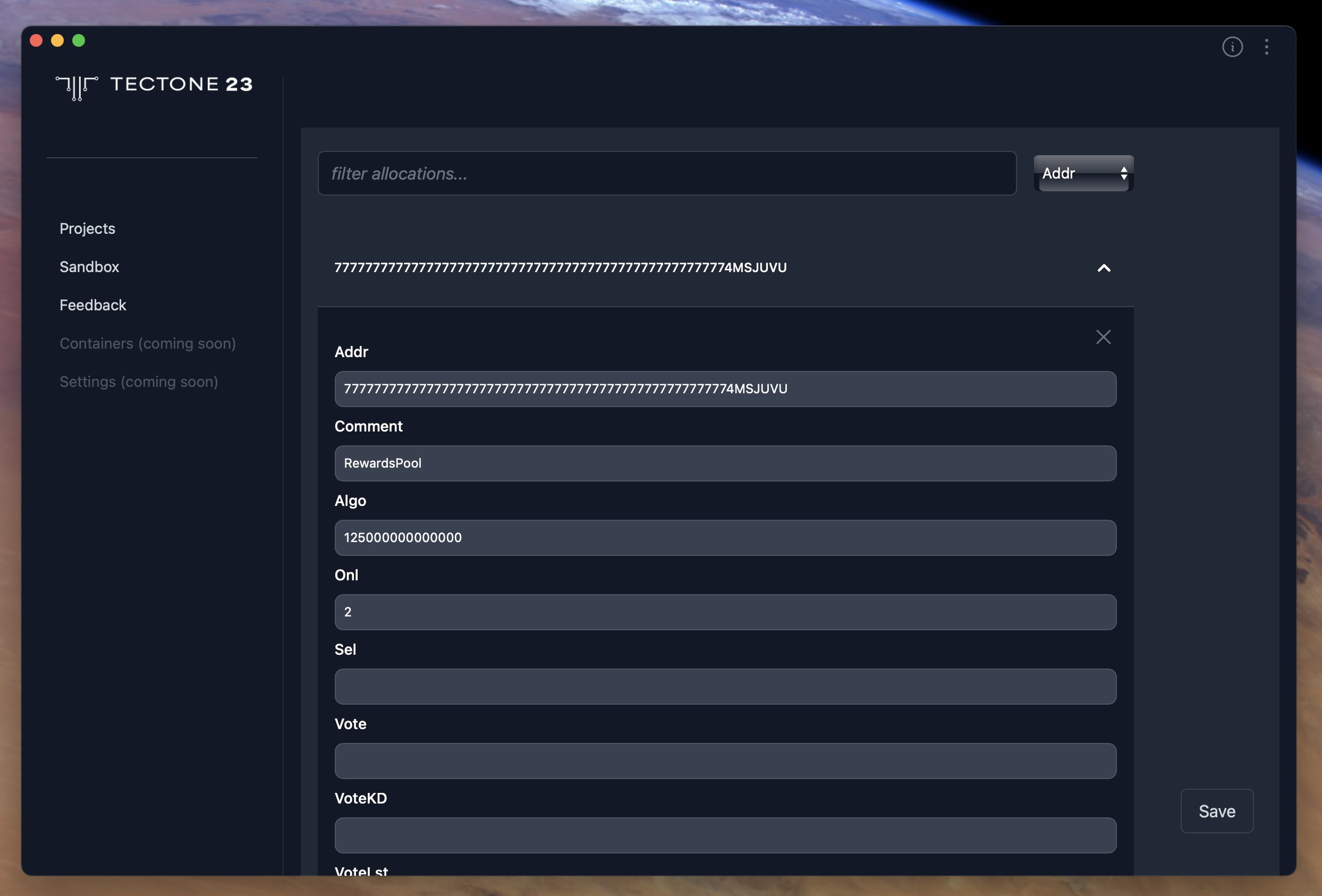
Editing an allocation is straight forward, and editing a field will be saved once the Save button has been clicked.
Delete Allocations
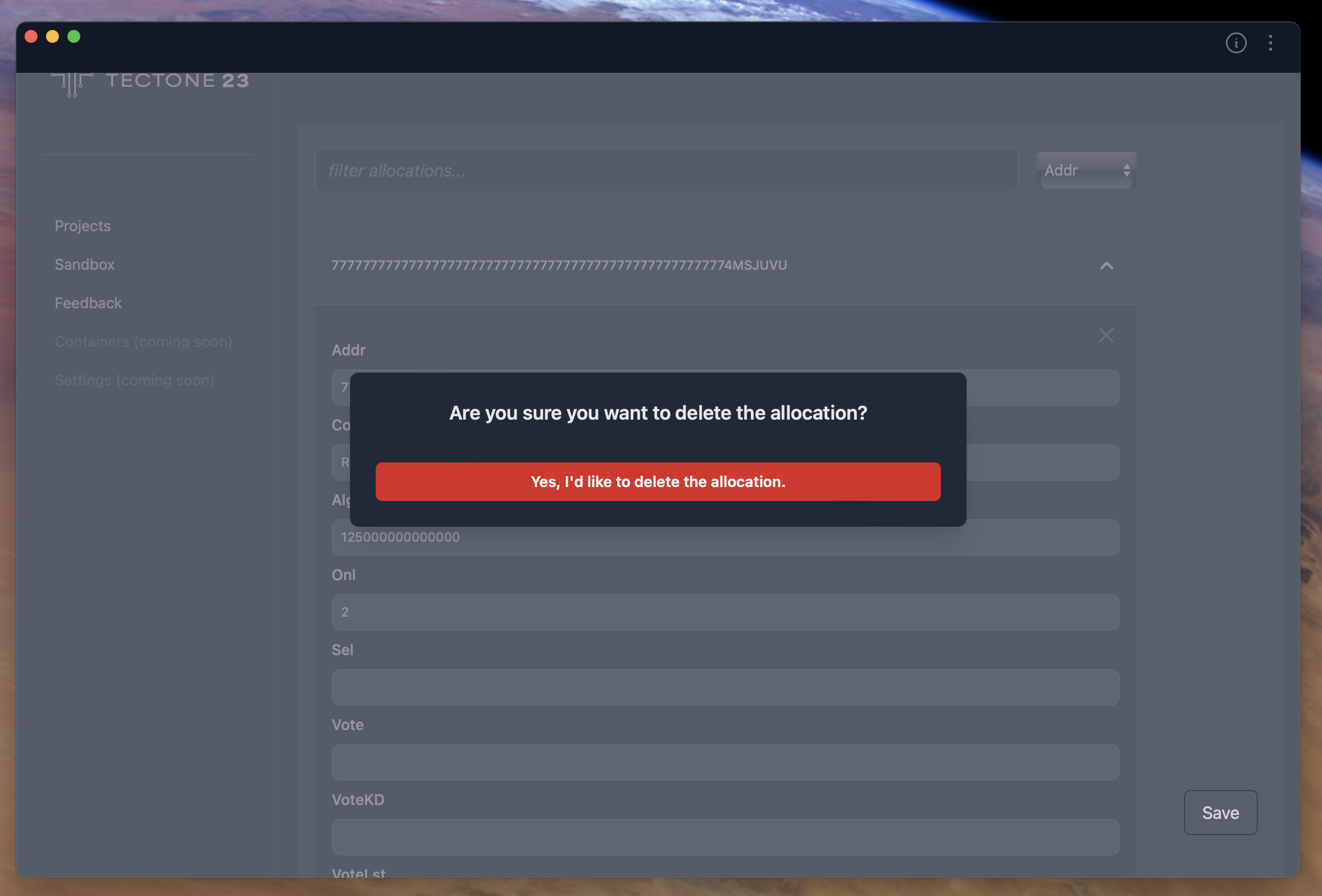
You can delete individual allocations by selecting the x close icon once you have expanded an individual accordion listed. You'll be asked to confirm deletion as it is an irreversible action.